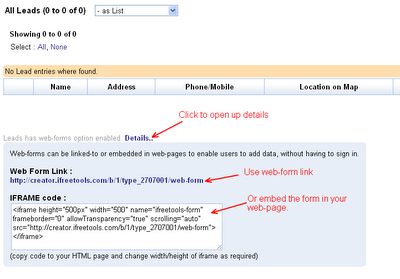iFreeTools Creator - your custom online database application builder, built for and hosted over Google App Engine - now supports free online web-forms, which you can link-to or embed directly in your websites. When the data is filled-in and submitted using the online forms, the data will get added directly into your iFreeTools Creator online database application, which you (and your authorized users) can sign in to access.
As part of the Entity configuration, you can now specify if you would like to enable web-forms for that entity, as highlighted in the image below.
Once the online web-forms are enabled, you can get the link for the web-form and the IFRAME code in the entity's list views. You can either provide the link to the public web-form in your website / blog or you can embed the form using the IFRAME code, directly within your website.
The link / embed-code will open up the online form, for your users to enter the details. Sample public web-form accessed via the link is shown below.
Currently, as part of the free plan, you can enable web-forms for just one entity, while with paid deployments you can enable public web-forms for unlimited number of entities.
Update : It is also possible to restrict the fields in the web-form, using authorization profiles. For this you will have to..
Hope you find the public web-forms support useful in your database application.
As part of the Entity configuration, you can now specify if you would like to enable web-forms for that entity, as highlighted in the image below.
Once the online web-forms are enabled, you can get the link for the web-form and the IFRAME code in the entity's list views. You can either provide the link to the public web-form in your website / blog or you can embed the form using the IFRAME code, directly within your website.
The link / embed-code will open up the online form, for your users to enter the details. Sample public web-form accessed via the link is shown below.
Currently, as part of the free plan, you can enable web-forms for just one entity, while with paid deployments you can enable public web-forms for unlimited number of entities.
Update : It is also possible to restrict the fields in the web-form, using authorization profiles. For this you will have to..
- Define a new Auth Profile with permissions set for the Add operation and select the required fields. Other permissions like View / Edit / Delete / etc.,. will be ignored, when this auth-profile is used in the context of web-form.
- Add a new user with email-id as public-web-form-user@ifreetools.com, associating the auth-profile
Hope you find the public web-forms support useful in your database application.