While many could have used such features in other apps, just giving an overview of the feature for those who may be new to the feature.
From the list views, select one or more records and then click on the "Bulk Edit" button.

This will bring up the bulk-edit form. In this all the form input elements will be disabled by default. You may enable the form elements for attributes to be modified by selecting appropriate check-boxes and then proceed to enter the values for those attributes. Once you have updated the required fields with values, click on Save.
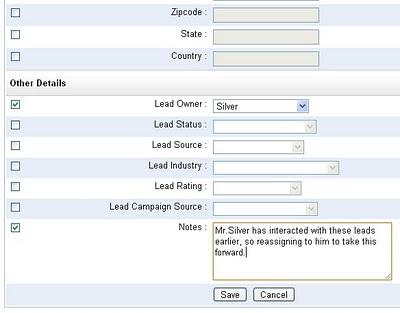
This will update the previously selected record instances with new values, changing values for those attributes enabled in the form. Other disabled attributes will remain unchanged. (The modified records, with the changed value for owner, are shown highlighted in the following view..)

Coming up next will be options to create "Custom Actions", using which frequent edit operations can be saved as a Custom Action and invoked with a single click, instead of filling in forms again and again.
No comments:
Post a Comment