| Update (September 2016): Google has been migrating this feature out of Google Apps to Google Cloud Console and if you domain was migrated to the latest version of Google Apps, this feature may not be available for configuration any longer. You will still be able to go in for a paid single-tenant deployment of iFreeTools (starts at $99/year for up to 25 users), where you will get access to the Google Cloud Console of your iFreeTools deployment and can map the application to any domain (the domain need not be associated with Google Apps). |
Yet another upgrade just happened at CRM for Google App Engine. This upgrade enables mapping of iFreeTools CRM service to one of your sub-domains and also to configure it with simple rebranding.
| Note : The details provided here are also applicable to iFreeTools Creator, our online database app builder for Google Apps. |
Sub-domain mapping
To enable sub-domain mapping, like say http://crm.yourdomainIn the old version of the Google Apps dashboard, you can click on the Get more apps and services link under Common Tasks.
In the new version of the Google Apps dashboard, you can click on Other Google Services control. If you are not seeing this control, kindly try More Controls option at the bottom of the page.
In the Other Google Services page, click on the Add Services icon, as shown below :
In the resulting page, add the Google App Engine service, by providing the App ID. The App ID for the 2 iFreeTools applications are given below :
- iFreeTools CRM : sahasvat-ifreetools
- iFreeTools Creator : sahasvat-ifreetools-creator
You may now proceed to configure your sub-domain, by configuring the Web address, as shown below.
You may also be required to add CNAME entries in your DNS configuration to map to ghs.google.com. These steps are not covered here. Kindly follow steps as detailed in Google Apps.
After the web-address is configured and the CNAME entries are added, you should be able to access iFreeTools service from the configured sub-domain.
Rebranding
When you login into the application, you will see the header with default configuration having values which suggest you to make changes (currently it will be something like "Your-Biz-Name-Here")..

Proceed to Admin::App Settings to view the default settings currently used by the application, which will be similar to the one given below..
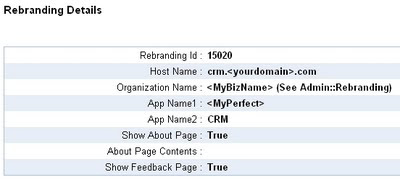
Now proceed to modify the configuration. Notice that About Page and Feedback Page have been disabled (unchecked) as part of Rebranding..
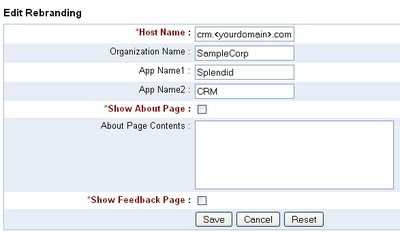
And after the modified app settings takes effect, you will see the specified names being used in the header and that the About and Feedback links are removed from the application..
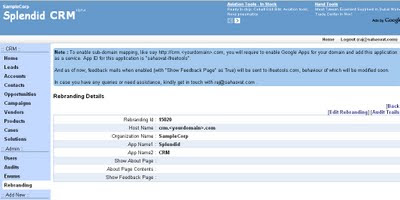
As of now, feedback mails when enabled (with "Show Feedback Page" as True) will be sent to ifreetools.com, behaviour of which will be modified soon.
Hope you like the new features.
Play with the app and feel free to send in your feedback on iFreeTools CRM.
Related :
Add Logo to your Rebranded CRM



Nice! Will uploading of logos be available soon. Also It would be nice to prioritize the home page with content!
ReplyDeleteCan I use my app created with ifreetools without Google Apps? I mean, I want to use directly Web and it be accesible for everywere without need be logged. Thanks.
ReplyDeleteAuthorizing database for public access, without requiring users to login with Google user account (either the normal Google user-account or a Google Apps based user-account) is planned, but not available yet.
ReplyDeleteIf you are going to go in for a single-tenant deployment, we can prioritize it for you. You can send in the details of the requirements via email, to raj@sahasvat.com
I have created a simple database on your site with about 4 users. What would be a link I send to them to login?
ReplyDeleteHi Robin Conn,
ReplyDeleteIf you have mapped the application to your domain using Google Apps, you can send them that domain.
If you not yet mapped, you can ask them to use the default application domains which are http://crm.ifreetools.com or http://creator.ifreetools.com
Regards,
Raj
hi,
Deletedo the users need Gmail account to login?? how i can define password for them?
Hi "shkdxb",
DeleteYour users will need a Google/Google Apps/Yahoo! user account to login. If they do not have an account already, they can create one in Google with their existing email-id and login with that account.
If you want to provide access to your database, so that when the login, they are taken to your application instance, you will have to add them as a User from under Admin > Users > Add User providing their email-id.
Best Regards,
Raj