iFreeTools Creator is probably the first Google App Engine based online application builder. It provides users the access to iFreeTools Engine, which powers our Free CRM application.
Let us see how to create a simple Property Management application using iFreeTools Creator..
Configure App Settings
First configure the App Settings under Admin to provide your Organization's name and the applications name. For our example, we will call Acme Inc.'s Property Management.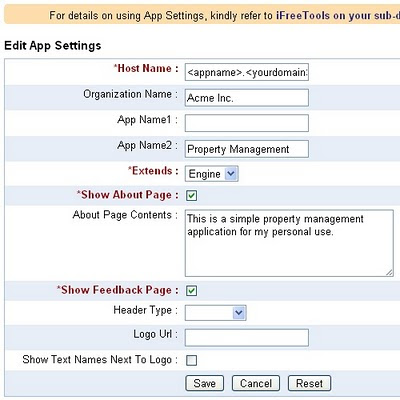
(Other aspects of rebranding are as mentioned in iFreeTools CRM on your sub-domain, with rebranding !!)
Add Required Entities
Now proceed to Entities module under Admin and click on Add Entity. You will get a form to enter the details, as given below. Provide details of Entity and save the record.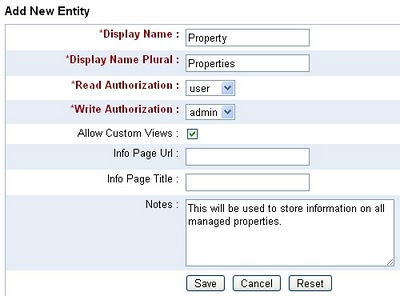
Likewise we will create 3 entities Property, Owner and Tenant. The entities will get listed in the "Custom Entities" view as given below..
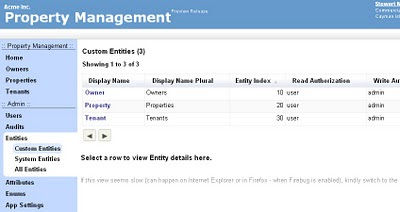
The Entity Index property defines the dependency and listing order.
Add Attributes for Entities
Now you can proceed to add the attributes for those entities. From Admin::Attributes, click on Add Attribute and fill in the form..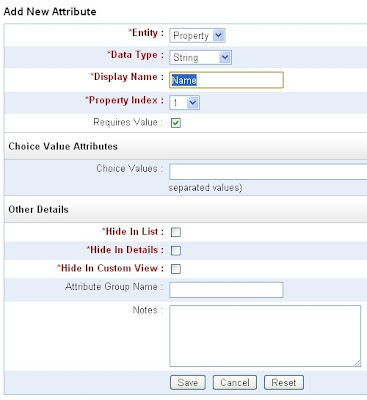
Likewise we can add relevant attributes for all entities. Given below are the attributes we added for the 3 entities...
Owner Attributes
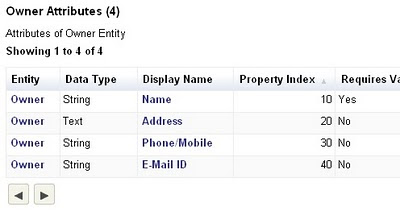
Property Attributes
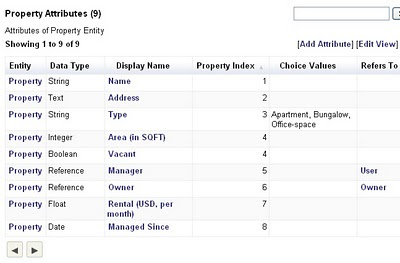
Tenant Attributes
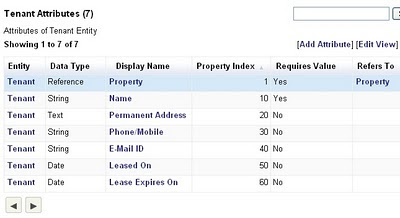
The Property Index decides the order of the attribute items in list, form and details pages.
Start using the application
That is it. You can now start using the Property Management application. The below image shows the "Properties" view with sample data..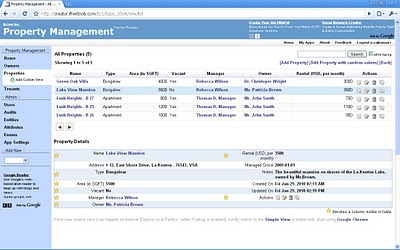
You can always customize it, as and when business needs change. Go ahead, play with the Online Application Creator for Google App Engine.
We do have plans to add more features, including support for more data types, chart views like those available in our CRM application and more. And, we would like to hear your feedback too. You can either use the feedback form in the application or send a mail directly to raj@sahasvat.com.
Related :
Building a simple Bug-tracker application on Google App Engine
Also See :
Custom Actions now supported in Google App Engine powered iFreeTools CRM and Creator
This is great. It's like Filemaker + Quickbase for App Engine. Keep up the good work guys, I'm curious to see what becomes of this.
ReplyDeleteLooks great...gunna give it a go....glad I finally stumbled upon this..many thanks
ReplyDeleteHi,
ReplyDeleteI just found this. How do I add data to the app after creating everyhting?
Hi Chizom,
ReplyDeleteOnce you add the entity, the entity-name (say, Properties) will be listed on the left-side. Clicking on that entity-name (Properties) link will take you to the list view, which will be empty initially.
Now click on the "Add Property" button, which will bring up the form to add Property entries.
We offer free email-support. In case you have any further queries, feel free to use the feedback-form in the app to send in your queries directly to the development/support team.
Thanks & Regards,
Raj
Yes, you can import / export data in bulk. Details in this blog post..
ReplyDeleteExport / Import Data as CSV & Bulk Delete in iFreeTools CRM and Creator
During import, you can also use import-field mapping, to map the fields from the CSV..
Import Field Mapping now available in iFreeTools CRM / Creator
Any way to have offline forms and data? Like a sales order on a tablet that can still be used for order entry if it loses connection. Then when a connection is restored a synchronize process can be ran? Also, any help or programming documentation?
ReplyDeleteOffline support is not currently available, but planned. Mobile device access is planned earlier.
ReplyDeleteWe make detailed posts about new features, as they are released in this blog and refer to them from within the application at relevant pages.
We want to make the help more contextual and within the app, than as a separate documentation. You can also search this blog (search box on the right bar, on top) for specific topics.
We also plan to come with a walk-through video, to help users get started quicker.
How can I connect this to my google apps site?
ReplyDeleteYour help would be appreciated...
How can I connect this to a google apps site?
ReplyDeleteOnce you login using Google Apps user-account and create your own app-instance in iFreeTools, you can then add add users from under Admin > Users > Add Users, providing their Google Apps email-id, to allow them to access the same app-instance. That is, when those users login into iFreeTools, they will not be taken to your app-instance automatically.
ReplyDeleteIf you would like to map your app-instance to your sub-domain using Google Apps, so that it can be accessed from something like http://app.yourdomain.com, you can follow the steps mentioned in this blog post.
In the previous comment the last line in the first para should read..
ReplyDeleteThat is, when those users login into iFreeTools, they will now be taken to your app-instance automatically.
Any way to have offline forms and data? Like a sales order on a tablet that can still be used for order entry if it loses connection. Then when a connection is restored a synchronize process can be ran? Also, any help or programming documentation?
ReplyDelete@Fireguy_1128:
ReplyDelete"Any way to have offline forms and data? Like a sales order on a tablet that can still be used for order entry if it loses connection. Then when a connection is restored a synchronize process can be ran?"
We do plan to enable offline support (will be HTML5 based).
"Also, any help or programming documentation?"
You can find our help docs here :
http://help.creator.ifreetools.com
We also detail about new features in this blog. If you require assistance, just use the feedback form to get in touch and we will be glad to assist you with building the app as per your requirements.
no comments since 2012? Is this still a viable, evolving tool?
ReplyDeleteHi Bryan,
ReplyDeleteThanks for your interest and query. The tool is very much active and evolving.
There have been no comments on this post, possibly because users have been referring to the docs mentioned in the last comment. Customers can also get in touch via the feedback form within the product and via direct email, which is also mentioned in the feedback page.
Thanks,
Raj