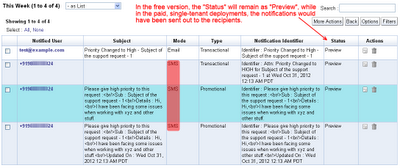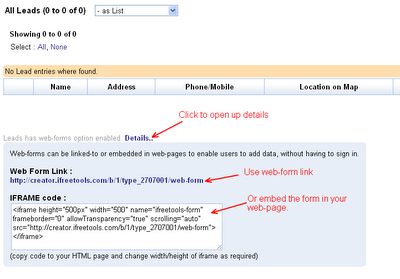A lot of our users have been requesting an option to enable publishing of selected subset of data from their online database application, which they have hosted on their Google App Engine account and mapped to their Google Apps domain.
This may be for use-cases like sharing the knowledge-base section from the online database application or may be, to allow users to view a directory of some sort, without having to ask them to login into the application, using their Google / Yahoo! / Google Apps user account.
We have now enabled this public-access facility as a premium feature in iFreeTools, available for paid single-tenant deployments. Preview of the feature is also made available in the free multi-tenant deployment at http://creator.ifreetools.com, which will work like in the paid deployment, except that it will list limited data, so that you can try out the feature before you sign-up for the paid deployment.
To enable public access to your database, you will have to :
This may be for use-cases like sharing the knowledge-base section from the online database application or may be, to allow users to view a directory of some sort, without having to ask them to login into the application, using their Google / Yahoo! / Google Apps user account.
We have now enabled this public-access facility as a premium feature in iFreeTools, available for paid single-tenant deployments. Preview of the feature is also made available in the free multi-tenant deployment at http://creator.ifreetools.com, which will work like in the paid deployment, except that it will list limited data, so that you can try out the feature before you sign-up for the paid deployment.
To enable public access to your database, you will have to :
- Define a new Auth Profile with permissions set for the View operation and select the fields which you would like to make visible for public access. Other permissions set for Add / Edit / Delete / etc.,. will be ignored, when this auth-profile is used in the context of public-access.
- Add a new user with email-id as public-read-only-user@ifreetools.com, associating the auth-profile
That is it!
You can now access the application by tweaking your URL to use a /x/ instead of /b/. That is, if the direct link to your application instance is..
http://creator.ifreetools.com/b/12341234
then, the public access for this web-application will be available at..
http://creator.ifreetools.com/x/12341234
All "write" operations (Add / Edit / Delete) are disabled for the public-access. Your users can still use the embed-able public web-forms, to enable adding new records into the database.
All the public access pages will be marked with a noindex and nofollow meta-tag, so the contents would not be indexed by crawlers which follow this meta directive. This meta-tag can be removed on request, in paid single-tenant deployments.
Hope you like this new feature. Feel free to use the feedback form in the application and let us know how we can help you meet more of your business use-cases with iFreeTools.
You can now access the application by tweaking your URL to use a /x/ instead of /b/. That is, if the direct link to your application instance is..
http://creator.ifreetools.com/b/12341234
then, the public access for this web-application will be available at..
http://creator.ifreetools.com/x/12341234
All "write" operations (Add / Edit / Delete) are disabled for the public-access. Your users can still use the embed-able public web-forms, to enable adding new records into the database.
All the public access pages will be marked with a noindex and nofollow meta-tag, so the contents would not be indexed by crawlers which follow this meta directive. This meta-tag can be removed on request, in paid single-tenant deployments.
Hope you like this new feature. Feel free to use the feedback form in the application and let us know how we can help you meet more of your business use-cases with iFreeTools.