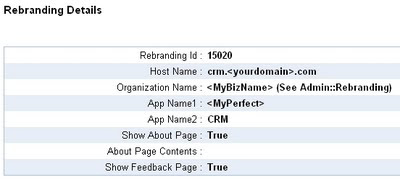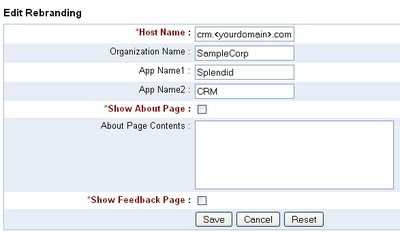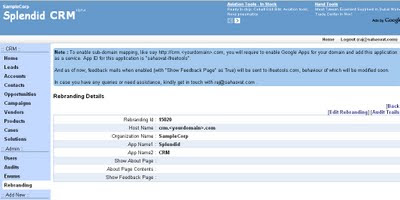iFreeTools CRM (alpha) -
the CRM for Google AppEngine, just got an upgrade. With this upgrade, iFreeTools CRM has added support for..
- Authorization
- Audit
- Pre-defined Views
Authorization and Audit :Authorization will be based on the user roles, currently limited to "admin", "user" and "guest".
Audit records will be automatically added for all completed write operations and for attempts to perform unauthorized operations. Audit records cannot be added, edited or deleted directly by users and any attempts to do so will also be audited.
Apart from Audit data, authorization for views and actions are as listed below..
- admin - maximum privileges
- viewing, adding, copying, editing and deleting of records in all modules (except for changing own login to non-admin role or deleting one's own login)
- user - normal privileges
- viewing of records in all modules
- adding of records in all modules, except Users
- copying, editing and deleting of records for which the user is the owner
- guest - limited privileges
- viewing of records in all modules.
Pre-defined ViewsFirst cut support for views is now in. All modules by default will have minimum of two views, one to view all records (example : All Leads, All Accounts, etc.,.) and one to view records related to them (My Leads, My Accounts, etc.,.).
Apart from these 2 views, pre-defined views specific to the module have also been provided. For Leads the additional views are..
- Converted Leads
- Open Leads
- Lost Leads
- Junk Leads
- My Open Leads
The left-side tab-based navigation has been modified to include such views..

Go ahead and check out the features and send in your feedback.
---
BTW, the ads just got smaller on our
free CRM application..
* Horizontal (on header) : From 728x90 ("Leaderboard") to 468x60 ("Banner")
* Vertical (on left sidebar) : From 160x600 ("Wide Skyscraper") to 125x125 ("Button")
So, you will see lesser distractions from competitors of iFreeTools.
---x---